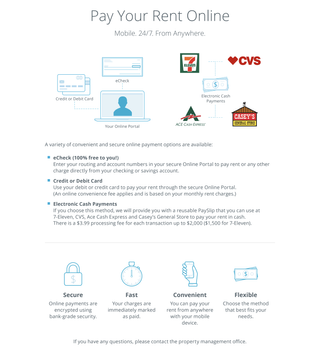Announcements from Springfield Development Company, LLC
Wednesday, March 18, 2020
Dear Residents,
In an effort to provide convenience and become a paperless business we are making changes to the way you make payments to us! We will no longer be able to accept payments in person at the office.
There are now 3 options in which you can make payments for rent, etc. (including paying with cash!):
1) Tenant Portal eCheck (100% free to you!):
Enter your routing and account numbers in your secure Online Portal to pay rent or any other charge directly from your checking or savings account. This option must be completed on or before the 1st day of the month in which you are paying rent by 11:59 p.m. (If you cannot pay via eCheck due to an NSF block you may use the following 2 options for payments.)
2) Tenant Portal Credit or Debit Card (An online convenience fee applies and is based on the transaction amount): Use your debit or credit card to pay your rent through the secure Online Portal.
3) Electronic Cash Payments: If you choose this method, we will provide you with a reusable PaySlip that you can use at 7-Eleven, CVS, Ace Cash Express and Casey’s General Store to pay your rent in cash! You will have access to your PaySlip via your Online Portal! There is a $3.99 processing fee for each transaction up to $2,000 ($1,500 for 7-Eleven).
How do you set up your new rent payment options if you have yet to use the payment function through your Online Portal or want to use Electronic Cash Payments?
eCheck and Credit or Debit Card Payments:
1. You will receive an activation email or text from us to set up your Online Portal.
2. Click “Activate Now” in the email or activation link in the text and set up your password.
3. Log in to your personal, secure Online Portal and follow the simple steps to make a payment.
Electronic Cash Payments:
1. Contact us to receive your unique and reusable PaySlip. We can email it to you or you can access it through your online portal.
2. Locate the most convenient participating location near you to pay your rent in cash (participating locations include 7-Eleven, CVS, Ace Cash Express, or Casey’s General Store) or you can type this link into your web browser to display locations:
http://home.paynearme.com/all-locations
3. Take your PaySlip and your cash to 7-Eleven, CVS, Ace Cash Express, or Casey’s General Store and present the PaySlip to the clerk to scan and then pay in cash. It's that easy! There is a $3.99 processing fee for each transaction up to $2,000 ($1,500 for 7-Eleven). You can make multiple payments if needed. The $3.99 processing fee applies to each transaction completed. The same PaySlip can be used every month to pay your rent in cash! You will receive a receipt with a confirmation number from the cashier as proof of your payment. An email or text confirmation will also be sent! We will also receive notification of your payment to be applied to your tenant ledger!
We are very excited to offer the new Electronic Cash Payment service to you for added convenience! If you have any questions regarding the new payment options or what will work best for you since payments can no longer be made in the office, please contact us via e-mail, text, or chat on our website! Or call the office directly at 417-881-3188.
We greatly value you as our Residents and appreciate your continued business with us as we continue to modernize the way we operate.
Thank you,
Springfield Development Company, LLC
Payments Team